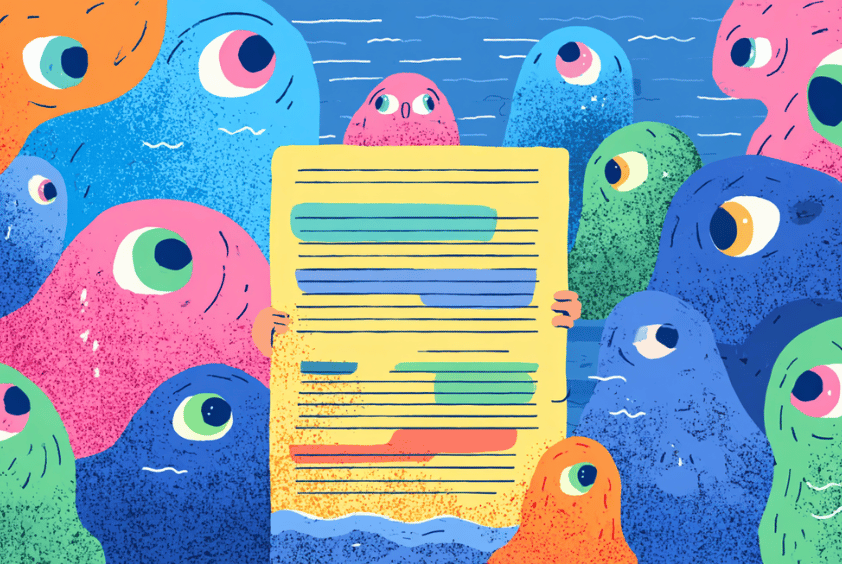Every week, I chat with Customer Success Managers and leaders. I love these conversations because hearing the different strategies used to help customers achieve their goals is always inspiring.
But two questions keep popping up:
- "Why is AI suddenly everywhere?"
- "How can I use AI in my life – either at work or home?"
This article will explore the development of AI from the 1950s, the factors behind its widespread accessibility, and how various AI components like Machine Learning and Generative AI work together.
In this article, you will learn:
- The history and rapid advancement of AI technology.
- How AI components interact to create powerful tools.
- Practical steps to develop and use your own CustomGPT.
Let's explore the fascinating world of AI and discover how it can transform our work, personal projects, and customer success strategies.
A Brief History of AI
Let's start by exploring the history of AI and answering why it’s suddenly everywhere.
AI has a long history, starting in the 1950s with Alan Turing’s idea of the Turing Test, which measured whether machines could think like humans. Turing asked one bold question, "Can machines think?"
This caught people's attention and sparked interest in artificial intelligence. Why? By asking this question, he implied that the machine was considered intelligent if a human couldn't distinguish between a machine's response and another person's. This concept became the cornerstone for AI researchers moving forward.
Early AI relied on strict rule-based systems, meaning computers were programmed with "if-then" statements to solve problems like equations or play simple games like chess. In the 1980s, expert systems were created for specialized fields like medicine. These systems mimicked the human decision-making abilities of experts in those specific fields, but they couldn’t handle tasks they weren’t designed for, making them “limited.”
Then came Machine Learning. By the 2000s, researchers focused on algorithms that could learn from data instead of relying on fixed rules. You might have heard about Deep Blue by IBM beating the world chess champion, Gary Kasparov, in chess. This period also saw the creation of Kismet, the first robot capable of social interactions, the release of the Roomba to the public, and companies beginning to leverage AI to influence consumer decisions and enhance their products.
Which brings us to today. The explosion of AI across multiple industries can be attributed to several key factors:
- With all the data collected over the years, businesses can now use massive data to train various AI systems.
- To use this data to run even more advanced algorithms, you need substantial computational power. Fortunately, this power has become increasingly available, doubling approximately every 1-2 years.
- Improvements in hardware used to train these AI models and software optimizations in Machine Learning tools have reduced the costs of training AI systems.
- Not all AI applications work for all industries because the needs and challenges vary. Therefore, many investments are underway to develop specific AI systems for particular applications in every industry.
In fact, hundreds, if not thousands, of AI tools and technology are being developed.

Machine Learning vs. Large Language Models vs. Deep Learning vs. Generative AI vs. Conversational AI
You may have heard of these words, as they are common in the SaaS world nowadays.
But how do they fit together?
Well, they are all interrelated concepts within the broader field of AI. Each serves distinct functions and is built upon different principles and technologies. And it all starts with Machine Learning!

Machine Learning (ML)
The backbone of many AI systems, including Generative AI and Conversational AI. It's a method where computers learn from data. You feed them many examples, and they identify patterns that help them make predictions or decisions. The more data they are exposed to over time, the better their performance. Think of it as teaching kids to recognize animals by showing them many different pictures.
Large Language Model (LLM)
That's where ChatGPT and chatbot fit in. It's a specific type of ML model trained on large amounts of text to understand and generate human-like responses. It's like giving a machine an all-access pass to every available book, article, and webpage, then asking it to help you write or answer questions.
Deep Learning (DL)
Another type of ML that uses neural networks to simulate the human brain, allowing it to “learn” from large amounts of data.
Generative AI
This form of AI creates new content, such as text, images, or music, based on patterns it learns from LLMs. It can generate anything that didn’t exist before based on learned data patterns.
Conversational AI
These are your virtual assistants like Siri or Alexa. They use LLMs to chat with you and respond to your commands, but they're specialized. They use natural language processing (NLP) to understand what you're asking and generate human-like responses in a conversational format.
Where Do ChatGPT and Custom GPTs Fit In?
Now that you have a foundational understanding of AI, let’s talk about ChatGPT and custom GPTs.
In November 2022, a company called OpenAI released a chatbot called ChatGPT (GPT-3) trained on 175 billion parameters for social media users. According to Forbes, the chatbot had gathered over 1 million users in just a matter of days.

But what is ChatGPT?
It is a type of Generative AI model that uses LLM to provide users with everything from dinner recipes to learning about the history of the Galapagos Islands! ChatGPT-3 was the first version of ChatGPT that allowed users to directly ask the chatbot (a.k.a LLM) questions and get answers. Because of this model’s success, there have been huge impacts across multiple industries, such as customer service, healthcare, finance, marketing, sales, and content creation.
Custom GPT, or just GPT, is another feature of OpenAI that lets anyone build on this by personalizing the LLM (without knowing any coding language) to meet specific needs and then sharing it with others. You can create GPTs for your business brand or personal projects. This requires a GPT-4 or GPT-4o account on the OpenAI platform.
In summary, think of ChatGPT as a writer with general knowledge and Custom GPT as a writer specifically trained to handle your specific requests. Remember, the more data you feed into the GPT for training, the better it will be at answering questions with exact answers.
Customer Success Use Cases for ChatGPT & Custom GPTs
Depending on your tech stack, you may already have access to AI tools that allow you to personalize customer communication and predict the chances of an account churning.
But here are some use cases where ChatGPT and Custom GPTs can be helpful. Note that some of these use cases can be created by yourself or with the help of your IT or Engineering teams by simply uploading knowledge sources and writing instructions. In contrast, others may require integration with other tools.
Customer Success Leaders
- Streamlined Onboarding - A custom GPT can streamline the onboarding process for new customers by walking them through setting up their accounts, integrating with other tools, using key features, offering real-time support, and answering questions.
- Revenue Generation - Once the onboarding process is streamlined to drive revenue, the Custom GPT can:
- Track customer engagement. Analyze customer interactions, such as emails and support tickets, to identify engagement levels and flag disengaged customers for follow-up.
- Identify upsell opportunities. Custom GPT can suggest premium versions or upgraded packages if a customer frequently uses a particular feature.
- Automated Executive Business Review Presentations - A Custom GPT can create an executive business review (EBR) presentation for customer meetings by first reading all the customer data from CRM systems, surveys, support interactions, etc. It can generate an initial draft, including key sections, infographics, and charts, and add customer-specific details to personalize it. Adjustments to tone, focus, and content can be made based on the customer’s goals.
- Proactive Customer Support - When managing customer support, it’s helpful to have a Custom GPT that can monitor customer accounts for common issues and provide automated solutions or tips before the customer even realizes a problem. Instead of relying on static FAQs or transferring customers through multiple agents, this GPT can share detailed, accurate answers based on your company’s knowledge sources.
Personal Branding
Finding the right voice for your brand can be tricky on social media and blogs.
- A CustomGPT can find relevant content and create a posting schedule, suggesting the best times to share for maximum engagement.
- You can use a Custom GPT to draft personalized email campaigns and outreach messages for different audience segments.
- A Custom GPT can brainstorm content ideas and help you optimize the copy for search engines while keeping your brand's tone and style.
Personal Productivity and Professional Development
Whether you need to write emails, organize notes, or brainstorm creative projects, a Custom GPT can be a useful digital assistant.
- A Custom GPT can manage your schedule, set reminders, and organize daily tasks.
- It can provide a personalized learning plan to learn new skills or a language.
- A Custom GPT can create recipes and workout plans based on ingredients in your fridge or workout equipment at home!
Safeguarding Your Data: Important Guidelines for Using AI
When using AI tools like ChatGPT and Custom GPT, it's crucial to safeguard sensitive information. Always avoid entering sensitive or confidential information into these AI platforms to protect your and your company's interests.
This includes, but is not limited to:
- Company trade secrets
- Customer information
- Business plans
- Full names
- Internal communications
- Personal data such as Social Security numbers, passwords, and financial information
Sharing such details could lead to unauthorized access, data breaches, and severe legal consequences for you and your organization.
Suppose your company needs to reference sensitive data in responses. In that case, it should create chatbots that safely use this information by integrating a Retrieval-Augmented Generation (RAG) system with current data setups.
This approach allows powerful AI language tools to be used while keeping sensitive information secure and compliant with data privacy regulations. Combining RAG with tools like Snowflake Cortex can create AI chatbots capable of securely accessing critical information, customer details, and company documents. These chatbots can control information visibility and protect data effectively.
Getting Started with Custom GPTs
Pretty exciting, huh? The possibilities are endless!
Want to get started with creating your own Custom GPT? Follow these steps:
- Make sure you have a ChatGPT 4 or 4o account on OpenAI.
- Go to your profile > My GPTs
- Create your GPT (there are two options: Let ChatGPT create a GPT for you, and Configure allows you to tailor the GPT even further by uploading a knowledge source or adding specific instructions).
Adding Instructions for Your Custom GPT
Here’s an easy-to-follow six-step framework to build your GPT instructions!
1. Give your GPT a role
Clearly define the specific role your GPT will play. For example, it could act as:
- Customer Onboarding Expert: Helping new users get started with your product.
- Technical Support Assistant: Providing troubleshooting steps and technical assistance.
- Training Facilitator: Offering training sessions and resources for skill development.
- QBR (Quarterly Business Review) Expert: Assisting in preparing and conducting quarterly business reviews with clients.
- Bug Ticket Creator: Creating and managing bug tickets based on user feedback and issues reported.
2. Specify your desired outputs
Outline the specific outputs you expect from the GPT. This might include:
- Tailored advice and instructions based on user queries.
- Providing accurate answers to frequently asked questions.
- Creating detailed reports on user activity and system performance.
- Guiding users through common technical issues.
3. Define your target audience
Identify your target audience's demographics, backgrounds, roles, and knowledge levels. Be as specific as possible to ensure your GPT communicates effectively with them.
Consider the following:
- Age, gender, location, and other relevant factors.
- Industry knowledge, education level, and work experience.
- Job titles and responsibilities.
- Technical proficiency and familiarity with your product.
4. Train your GPT with data
Select and compile the sources that your GPT will use for training. These sources should provide comprehensive and accurate information to ensure the GPT can respond effectively. Consider the following sources:
- Articles, guides, and documentation maintained by your company.
- Templates that the GPT should follow when generating responses.
- Your company’s onboarding guides.
- Frequently asked questions and their answers.
- User manuals and other detailed instructions and information about your product.
- Any additional resources that provide helpful information.
5. Set your GPT’s tone and interaction style
Decide on the tone of your GPT to match your brand and audience expectations.
Options include:
- Friendly and Conversational: Warm and approachable, ideal for customer support.
- Formal and Professional: Polished and respectful, suitable for business environments.
- Informative and Direct: Clear and concise, perfect for technical support.
Next, choose how the GPT will interact with users.
Options include:
- Contextual Responses: Providing relevant answers based on the ongoing conversation.
- Isolated Single Requests: Handling each user query as an independent interaction.
6. Set your desired security protocols and data handling
Ensure all user data is handled confidentially and securely by detailing your security measures. Key points to consider:
- Outline protocols for managing sensitive information.
- Ensure the GPT does not store any personal user data.
- Ensure responses do not inadvertently share sensitive or confidential information.
Once you’ve begun to use this GPT, establish methods for collecting user feedback and outline a process for iteratively improving your GPT.
Consider the following:
- Use post-interaction surveys, direct user feedback, and analytics.
- Regularly update and refine the GPT based on feedback and performance metrics.
- Monitor key performance indicators (KPIs) such as response accuracy, user satisfaction, and issue resolution time.
⭐ Note: For more complex actions like integrations via APIs to get data from other systems, visit Medium’s article here.
Here is a quick video showing how to create a Custom GPT to analyze customer health scores and determine which accounts will likely churn.
Other LLM and AI tool Recommendations
Other large language models and AI tools are available, each with different features. Here’s an overview of the other popular options.
Popular large language models
- Google Bard: Google Bard works well with Google services and gives real-time information. It understands natural language and offers personalized options. It’s great because it uses Google’s huge database for accurate and current responses. However, it needs an internet connection for real-time info and might prioritize Google products.
- Claude 3: Great for creating content, researching, and understanding complex language. It generates and understands detailed content, which makes it useful for research. However, learning how to use it effectively might take some time.
- Gemini: Built by Google DeepMind, the Gemini Model is a powerful AI tool for generating high-quality text. It’s great for answering questions, creating content, and having interactive conversations. You can use it directly in Google Chrome for tasks like customer support or writing articles.
- Llama 3: From Meta AI, this model excels at open-ended tasks such as creative writing and brainstorming. It offers extensive customization and fine-tuning capabilities, making it highly adaptable and efficient for various applications.
Other AI tools
- Perplexity AI: Simplifies access to vast knowledge and provides direct answers rather than just links. It’s great for quick information retrieval, though it focuses on information access rather than conversational capabilities.
- Voila or Merlin: A Chrome Extension designed for various professional tasks. It is versatile and helps with quick tasks.
- Guidde: A Chrome Extension that allows you to capture video tutorials, screencasts, and other educational content and edit them in the browser.
- UpdateAI: Helps organize and optimize meetings by providing summaries, action items, and follow-up reminders, making meetings more productive.
- Notion AI: Allows text generation, summarization, brainstorming, editing, and translation, all integrated directly within the Notion workspace. These AI-powered capabilities allow users to generate content, summarize existing text, create action items from notes, fix grammar and spelling, change writing tone, and assist with research and problem-solving all within the Notion platform.
- Grammarly: Grammarly is an AI-powered writing assistant that helps you improve your writing by checking for grammar, spelling, punctuation, and style mistakes. It also offers suggestions to enhance clarity and readability.
Conclusion
Using AI at work and home offers many advantages. The SaaS business is very competitive, and staying ahead requires technology that simplifies tasks, streamlines processes, improves customer interactions, and provides personalized content to drive engagement and adoption.
This can free up time to focus on important activities like building customer relationships or analyzing data to track renewal rates and churn. At home, AI like ChatGPT can help automate time-consuming tasks and help you discover new hobbies, improving your overall well-being.



.png)